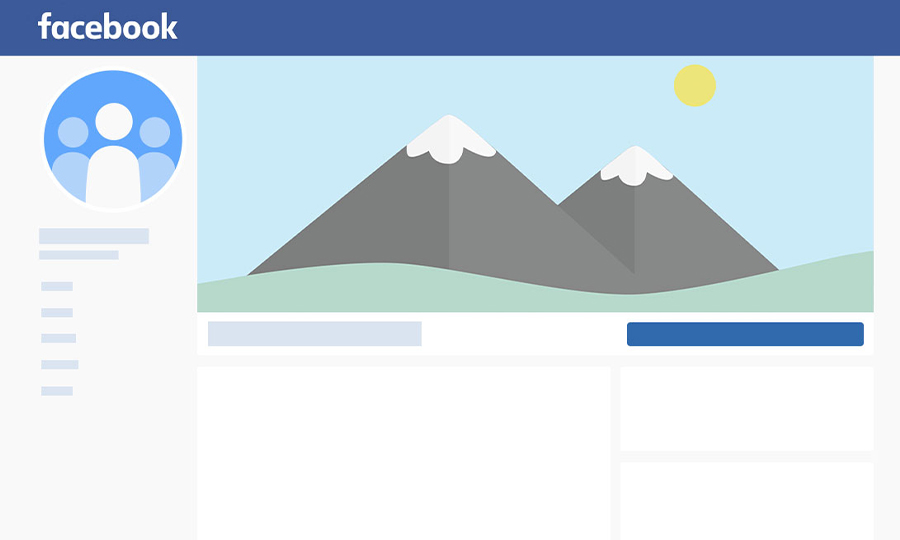10 Useful Tools for your Twitter Toolkit


1. Nearby Tweets - nearbytweets.com
This is a nice twitter tool that lets you see tweets that are in your area. You can choose any location though - but the biggest feature is you can search for certain keywords in that area. So you can find people who are tweeting about what your business does.
2. Qwitter - useqwitter.com
Qwitter is a service that lets you see who unfollowed you on Twitter. It will send you an email at the end of each week telling you who unfollowed you.
3. TweetDeck - tweetdeck.com
TweetDeck is an application you install in Windows that will give you a wide overview of all the things you can do in Twitter. It's divided into columns that feature live feeds of what the people you are following are doing, direct messages, active tweets and columns for searching keywords. You can have a column setup to monitor certain twitter keywords and hashtags that are happening in all of Twitter and reply directly to them.
4. WeFollow - wefollow.com
This is a good site to see the top people to follow in your industry. You can search by keywords, industry or hashtags. This is a great place to find relevant people in your area who are in your industry, you can also sort by location so you can find people and businesses close to you.
5. LocalTweeps - localtweeps.com
While this one sort of overlaps a few of the others listed, it is useful because you can search for users that are near or in your city. So it may be helpful if you're a business who want to follow local people to see what they say and get them to follow you.
6. ExecTweets - twitter.com/exectweets
While not quite a tool, this is a Twitter account that retweets top executives in multiple industries. This can be good to get business insights from various top players in your field or just see what the top competition is up to.
7. PollDaddy - polldaddy.com
Another one that's not quite a tool for Twitter, PollDaddy let's you send out customizable polls that you can use to glean info from your followers. It's build by the same people who created WordPress, so it's a great tool.
8. Google URL Shortener - goo.gl
There are a bunch of URL shorteners out there, but I've been using google's since it's easy and I already have a google account. You can track how many clicks you get too.
9. Twitter Advanced Search - twitter.com/search-advanced
Twitter has an advanced search feature where you can search by many different criteria. It's more "advanced" than the basic search and can come in handy when you need more control over what you're looking for.
10. WordPress Twitter Tools - wordpress.org/plugins/twitter-tools/
Very handy if you have a WordPress blog and want instant tweets when you post a new one and much deeper integration with Twitter.
These twitter tools are just the tip of the iceberg. They are just the ones that I find useful. If you have any must have Twitter Tools that you use please share & let us know in the comments!